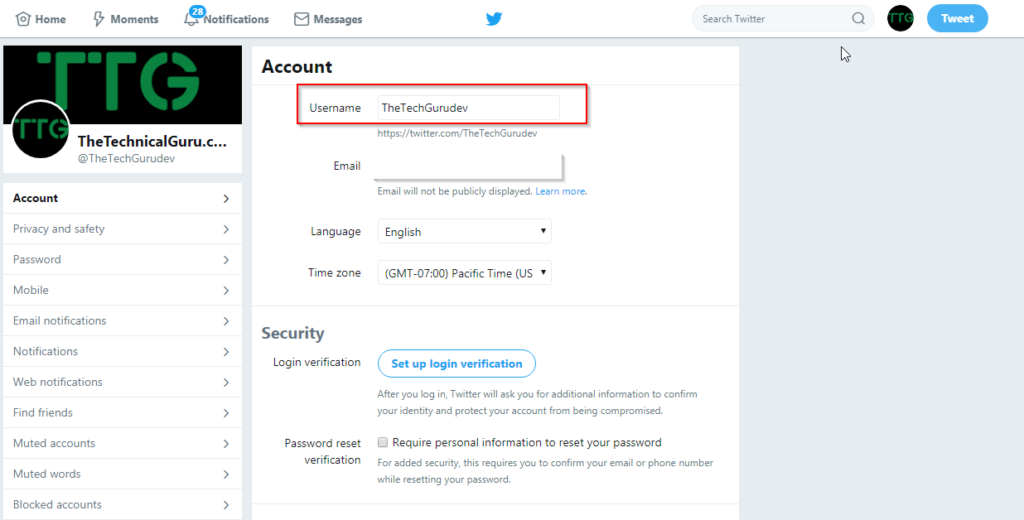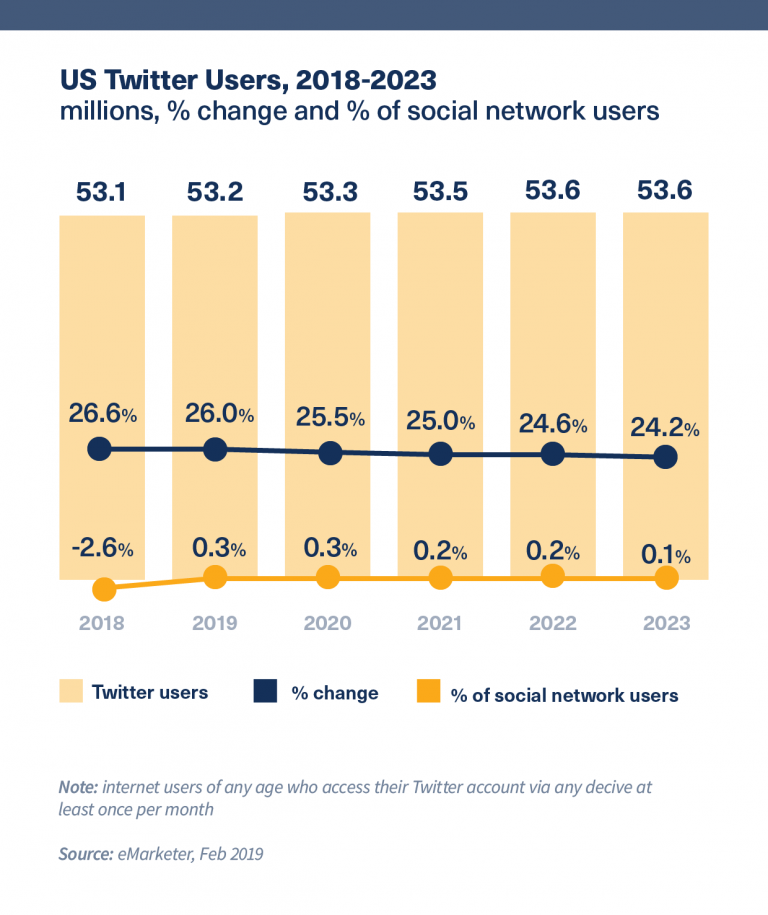Do you feel like your Twitter username is a bit tacky? Does it sound more like slang and not an actual name? You question yourself if you were unhinged or drowsy when you signed up on the portal!
The only solution you can think of is to delete the account and take a fresh start. Fair enough!
But, what if, we tell you an easy way to undo this mistake. Twitter has gradually become a channel for professional connectivity. In fact, 75% of B2B businesses use Twitter in their marketing strategy. You can’t expect to land reputed clients or establish your credibility unless you go by a sophisticated identity.
What is Twitter Handle?
There are, generally, two ways that help a user to identify you on Twitter.
- The display name appears on top of your profile. It is a name in “plain English” that you want people to know. You can change it anytime you like, and your followers receive a notification about the transition.
- The username, on the other hand, is the name that appears in your profile URL. It allows you to log in, reply to tweets, and DM others. It is the name that follows the @ symbol.
Scroll down to know how to change the Twitter handle.
Change Twitter Handle on PC
If you feel that your Twitter handle doesn’t represent you in 2020, here is an easy fix. Below, we have outlined three steps to show you how to change the Twitter handle on PC.
Step 1: Log in to your Twitter Account
Enter your Twitter name and password like you usually do.
Step 2: Tap Account Settings
Go to your profile icon and a drop-down menu will appear here. Select “Settings and Privacy.” Go to “Account.” It opens by default on the website.
Step 3: Change Username
Next, click the text box beside “Username” and type a new username in the empty tab. If the username is already in use by someone, Twitter will prompt you to pick another one. And if the username is available, an “Available!” notification appears in green.
The name must be within 15 character limit. Also, it can only contain alphanumeric characters. Any username that includes the word “Twitter” or “Admin” is not approved (unless you use an official Twitter account).
For further insight on the username restrictions, refer to the Twitter Help Center. Access section on “How to Change Twitter Handle?” and you will find a solution to all queries.
Don’t forget to press “Save” when you finish.
Disclaimer: If you have a verified account (have a blue tick next to your name), you will lose it if you change your username. We suggest you contact and alert Twitter before opting for any changes.
Change Twitter Handle on Mobile App
The Twitter Mobile App provides an easy interface. Twitter knows it has to offer value and produce a product that marketers and users love. It stands at one of the top positions in the social marketing channels, and rightfully so. We expect a continued focus on quality in 2020.
This is to prove our point that you don’t need a thorough search on how to change Twitter handle on the app. It’s quite easy. Here is how you can do it:
Step 1: Open App
Log into the application with your current username and password
Step 2: Access Profile Page
If the app doesn’t open your profile directly, tap on your picture at the top of the screen
Step 3: Edit Settings
On the “drop-down menu,” tap on the option “Settings and Privacy.” Click on “Account” and then “Username.”
Step 4: Change Name
Under “New,” enter your desirable Twitter handle. In case you need any help, the Twitter Support Team provides a list of alternative options you can go for.
Step 5: Save
Don’t forget to “Save” all settings before you move for further scrolling.
Same Followers Same Tweets
Reacquiring followers is a pain. This is why many people hesitate to change their handle. However, you will not lose your followers when you change your username, and your tweets will also stay.
It is wise to let your followers know about the transition. Pin this announcement in your bio for the next few weeks. Tell them that you will continue to receive all their @ replies and direct messages on the new username.
The fashion startup Have to Have was compelled to change its Twitter handle after changing its name from WingTipIt. The company deployed several channels, including e-mail, Facebook, and Twitter, to alert current users and the online fashion community about its rebranding efforts.
It might take some time for the followers to get acquainted with the new identity. But hardly a few will opt to unfollow. If you believe that the new handle will build sales and enhance your reputation, go for it. When you study how to change the Twitter handle, a smart move would be to seek assistance from Twitter Support.
They will lead you and help to keep you out of technical glitches. And that is it. You keep the history and move forth for more glory!
Parting Thoughts
You can change your Twitter name as many times as you like using the process mentioned. If you are not able to get the name you want, get your creative juices flowing. Come up with a username that defines you and matches your brand identity.
Just don’t let any obstacles to keep you off Twitter or begin a new profile altogether.
Happy Tweeting!