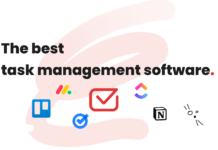Even if you work alone, collaboration is part of the job. You might be a solopreneur who needs to touch base with clients and vendors to move tasks along. Maybe you’re a remote team manager overseeing group assignments, relying on shared information to make projects successful. Whatever the case, effective collaboration helps everyone win.
Still, establishing good teamwork can be an obstacle for both in-office and remote workers. Miscommunications often make up the core of many teams’ challenges, and these issues don’t come out of thin air. Collaboration can suffer without the right apps for streamlining data, responsibilities, and conversations. Here are four tools that can help kick teamwork into high gear.
1. Content Management Solutions
Is a new website project on your to-do list? Or do you have documents that require input from everyone on the team? Content management apps can store everything in one place while letting group members exchange feedback when it’s convenient. However, some content management systems only encourage collaboration on full documents. So while the group may get to the finish line, they might struggle with disorganization.
You may have seen this with documents that go through several revisions. Say content for a website gets dropped into a shared draft. Some people want to keep it as is, while others would rather rework every aspect. Too many disagreements and tweaks dilute the original parts of the piece while flooding it with comments.
Now the team needs to start all over. It’s a painful process to backtrack initial versions of content, such as individual topics and images. To eliminate these headaches, consider using a component content management system. These apps manage content at the granular rather than the document level. Teams can easily collaborate on components they might use in several pieces of content, making changes more efficient and consistent.
2. Communication Platforms
It should come as no surprise that collaboration doesn’t happen without conversation. At the same time, team members may talk to each other in different ways. You may have two people who always jump on phone calls because they find it more efficient. A team leader may want to use daily huddles to get a pulse on what everyone’s doing. Meanwhile, a few contributors still like to share information through email.
It’s natural for people to prefer specific communication methods over others. But these habits and the lack of centralized tools can stymie collaboration. Fragmented, undocumented conversations mean that, inevitably, someone doesn’t get the memo. Methods like email and meetings also make it difficult to find or remember critical information when teams need it. Copying everyone doesn’t translate to retention, especially when emails are so easy to delete.
Gallup research finds only 7% of employees strongly agree that open, timely, and accurate communication exists in their workplaces. Communication software with built-in videoconferencing, project management, and instant messaging tools can centralize team discussions. Rather than relying on memory and email, each group member gets the same record of conversations. Since all the information is in one place, the team has a more reliable, streamlined source of truth.
3. Task Management Software
Team responsibilities often overlap. It’s not uncommon to have smaller groups within larger teams. For example, a marketing department can have a few graphic designers, social media specialists, and event managers. Even though these micro teams have distinct tasks, their work impacts the entire group. They may need to coordinate related projects by handing off deliverables to other micro teams for the next steps.
Likewise, smaller groups may need to coordinate shared tasks with each other. If two people share responsibilities, they should know who’s taking care of what. Collaboration suffers when one person’s unsure whether they should jump in. It’s also not fun to find out your team member just completed the same assignment you did.
Task management software clears up the ambiguity by tracking what’s outstanding and who’s working on what. If one social media specialist is tackling a video blog series for this week, the other won’t start on it. Say the same content requires the skills of the graphic design team. A task management app lets social media employees create an assignment for a designer. Once it’s complete, the social media team gets a notification the project is ready to move along.
4. Meeting Management Apps
Teams can sometimes be guilty of using meetings in place of productive collaboration. Yet there’s probably not an employee alive who hasn’t walked away from a group discussion wondering what was accomplished. Without good management, people can talk over each other and derail the conversation.
Meeting invites without agendas are a common factor in these less-than-optimal gatherings. It may be unclear why a certain individual got an invite and how they can contribute. Showing up to the discussion may not be the best use of their time. Plus, everyone who does attend is forced to think on their feet. Shooting from the hip may not be a particular employee’s strong suit, causing frustration.
Using meeting management tools to outline issues before the group comes together can boost productivity. Research shows structuring collaborative activities, including meetings, can increase efficiency by 18% to 24%. Meeting management software lets teams share agendas, work on solutions to tabled problems, and come prepared. Furthermore, outlining discussions beforehand identifies who is really in a position to contribute.
Tools for Better Teamwork
Not all teams collaborate well naturally. Even when groups are in sync, it’s no guarantee they’ll always work this way. When humans get together, conflicts and misunderstandings are sure to happen. But in the workplace, strong teamwork leads to success. Giving a team essential tools for managing group activities can remove the roadblocks to clear, well-informed, and productive collaboration.